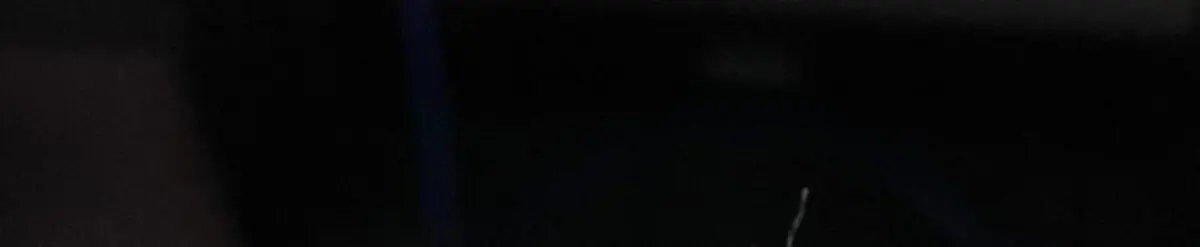How to change/update Photo in Aadhaar Card- Step by step Detail and Aadhar Correction Form to Changing your photograph in your Aadhaar Card aadhar card photo update
Change Photo in Aadhaar card
According to the Unique Identification Authority of India (UIDAI), a photograph must be provided when you apply for an Aadhaar Card. In case you wish to change the photograph, you must visit the nearest Aadhaar Enrolment Centre.
Steps to Change the Aadhaar Card Photo
Biometric updates such as photographs and fingerprints cannot be changed online. You will need to visit the Aadhaar Permanent Enrolment Centre to make the changes. The procedure to change the Aadhaar Card photo offline is mentioned below:
- Visit the nearest Aadhaar Permanent Enrolment Centre. You can find the nearest centre by Locate an Enrolment center.
- Collect the Aadhaar enrolment form. You can also download the form by visiting the official website of UIDAI.
- Fill in the relevant details on the form.
- Provide the form and give the biometric details.
- A photograph of you will be taken by the executive.
- The biometric details will need to be provided for approval.
- A fee of Rs.100 will need to be paid to update the Biometrics details on the Aadhaar.
- An acknowledgement slip will be provided to you with an Update Request Number (URN) mentioned on it. You can check the status of your request by using the URN.
No documents will need to be provided to update the photograph on the Aadhaar Card. Because It may take up to 90 days for the request to be processed.
Steps to Download the Aadhaar Card after Photo Change
The step-by-step procedure to download the Aadhaar Card after the photo is change is mention below:
- Visit site
- Click on ‘Download Aadhaar’.
- On the next page, enter the Aadhaar Number, Enrolment ID, or Virtual ID.
- Enter the captcha and click on ‘Send OTP’.
- Next, enter the OTP that is sent to your registered mobile number.
- Follow the steps on the next page to download the Aadhaar Card. So You will also have the option to print the Aadhaar.
Important Points to Remember when Updating the Photo on the Aadhaar Card
- Currently, you cannot update the photo on the Aadhaar Card online.
- The Aadhaar Card status can check with the help of the URN.
- No documents need to be submit to change the photo on the Aadhaar Card.
Change Photo in Aadhar Card
-
- Will I receive an Aadhaar letter in case I Update the Photograph on the Aadhaar Card?
Yes, a new Aadhaar Card will be provided in case you update the photograph on the Aadhaar.
-
- Is it possible to change the Aadhaar Card photo online?
No, you cannot change the Aadhaar Card photo online.
-
- How long will it take for the Aadhaar Card to get update?
It may take up to 90 days for the Aadhaar to get update.
Changing the photo on your Aadhaar card does not require any documentation. Moreover, It can take up to 90 days for the information to be update in Aadhaar.
Aadhaar is a 12-digit identification
number given by the Unique Identification Authority of India (UIDAI). According to the UIDAI, residents can get their biometrics (like photograph, iris scan) update if the Aadhaar authentication is fail due to faulty biometric capture or poor biometric quality obtain upon enrolment.
in other words While demographic details such as name, address, date of birth/age, gender, mobile number, and email address can be update online, for biometric updates, one has to visit the Aadhaar Enrollment centre
Step 1: To update your photo, So you must first download the Aadhaar Enrolment Form from the UIDAI website. Click here to get the form:
Step 2: Fill the required details and submit at the nearest Aadhaar enrollment center
3 Step : Thirdly A center executive will authenticate the information and capture a new photo.
Step 4: You need to pay Rs 100 plus GST to avail this service.
Step 5: Collect the acknowledgment slip with the number of the update request (URN).
Similarly On the UIDAI’s official website, aadhar card photo changing you can use the URN to check the status of your Aadhaar update.
Points to note
- Changing the photo on your Aadhaar card does not require any documentation.
- Secondly You do not need to submit a photograph because the executive takes one using the camera on the spot.
- After that It can take up to 90 days for the information to be update in Aadhaar.
- Most Importantly Using the URN provided on the Acknowledgement Slip, you can verify the progress of your Aadhaar update online.
- Through the Self Service Update Portal, there is no way to modify the photo on your Aadhar card online (SSUP).
For demographic updates, residents can use the self-Service online mode to change their addresses. Aadhar card photo changing and they can do it immediately on the portal. To access the portal, For Instance change aadhar card photo the resident’s Aadhaar ID and registered mobile number are necessary.