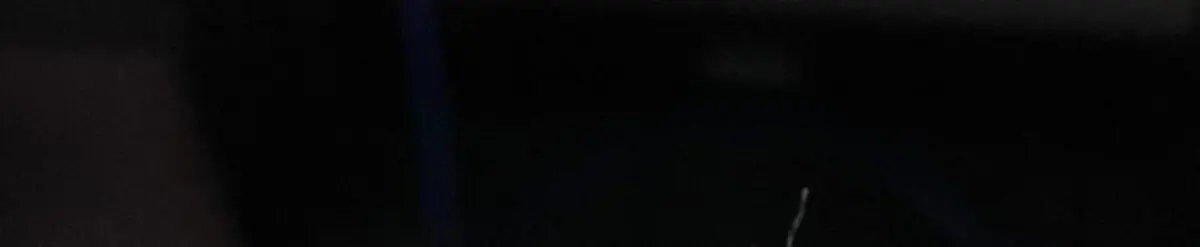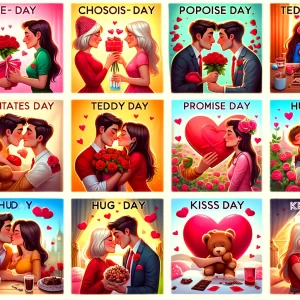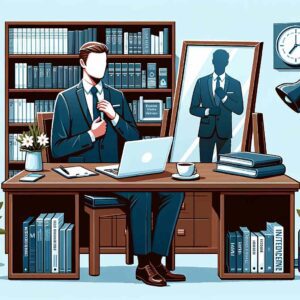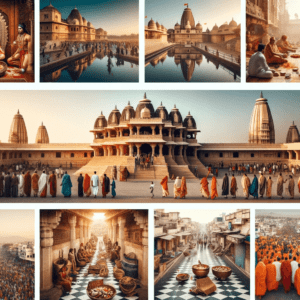Imagine you’re a student racing against a tight deadline to submit your crucial term paper, or perhaps you’re an adult who just lost irreplaceable family photos, or maybe you’re a tech enthusiast whose meticulously curated digital collection vanished into thin air. The panic and despair that follow data loss are universal experiences in today’s digital age. But fear not, for in this article, we’ll explore how to recover lost data from your hard drive, providing you with the tools and knowledge to rescue your precious files from the brink of oblivion.
The Alarming Reality: Data loss statistics paint a grim picture. Recent studies have shown that nearly 60% of computer users have experienced some form of data loss in their lives, whether it’s due to accidental deletion, hardware failure, or malware attacks. This statistic means that most youngsters, adults, and technology enthusiasts are bound to face this nightmare sooner or later. It’s not a matter of if but when.
How to Recover Lost Data from Your Hard Drive

- Backup is Your Best Friend: The first rule in data recovery is prevention. Regularly back up your data to an external drive, cloud storage, or a network-attached storage (NAS) device. This simple step can save you from countless headaches down the road.
- Use Reliable Data Recovery Software: When data loss strikes, don’t despair. Utilize reputable data recovery software like EaseUS Data Recovery Wizard or Stellar Data Recovery to scan your hard drive for lost files. These tools are user-friendly and can help you retrieve your data with a few clicks.
- Consult Professional Services: For more complex data loss situations, such as severe physical damage to your hard drive, it’s wise to seek help from data recovery professionals. They have the expertise and specialized equipment to salvage data from seemingly hopeless cases.
- Protect Your Recovered Data: Once you’ve successfully recovered your lost files, don’t forget to back them up immediately to prevent future data loss. Learn from your experience and take data security seriously.
How to Recover Lost Data from Your Hard Drive Step by Step

Step 1: Stop Using the Drive When you realize you’ve lost data, immediately stop using the affected hard drive. Continued usage can overwrite the lost data, making it more challenging to recover.
Step 2: Choose Data Recovery Software Research and select a reliable data recovery software like EaseUS Data Recovery Wizard, Stellar Data Recovery, or Recuva. Visit the official website of the chosen software and download it.
Step 3: Install and Launch the Software Install the software on a different drive or computer to avoid overwriting the lost data. Launch the program once installation is complete.
Step 4: Select the Drive Connect the affected hard drive to your computer if it’s not already connected. In the recovery software, select the drive where you lost your data and click “Scan.”
Step 5: Scan for Lost Data The software will perform a deep scan of your hard drive, searching for lost or deleted files. This process may take some time, depending on the size of the drive.
Step 6: Preview and Select Files After the scan is complete, the software will display a list of recoverable files. You can usually preview them to ensure they are intact. Select the files you want to recover.
Step 7: Recover the Data Choose a safe location to save the recovered files. It’s essential to save them to a different drive to prevent overwriting. Click “Recover,” and the software will restore your selected files to the specified location.
Step 8: Check Recovered Data Navigate to the location where you saved the recovered data and verify that it’s intact and accessible.
Step 9: Backup Your Recovered Data Once you’ve successfully recovered your lost data, back it up immediately to prevent future data loss. This ensures you have a copy of your valuable files in case of future issues.
How We Can Help: Whether you’re a youngster with homework nightmares, an adult with sentimental attachments, or a technology enthusiast with a vast digital archive, the fear of data loss is a common thread that binds us. We understand the importance of your data and are committed to helping you navigate the treacherous waters of data recovery.
Conclusion: In an age where our lives are increasingly intertwined with technology, the loss of precious data can be a traumatic experience. However, armed with the knowledge of how to recover lost data from your hard drive, you can regain control over your digital world. Remember, data recovery is not just about rescuing files; it’s about preserving memories, work, and a digital legacy. So, are you ready to safeguard your data and never fear loss again?