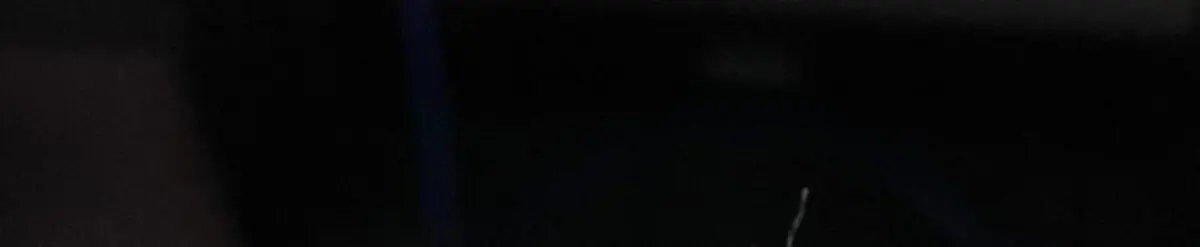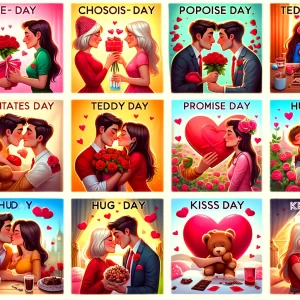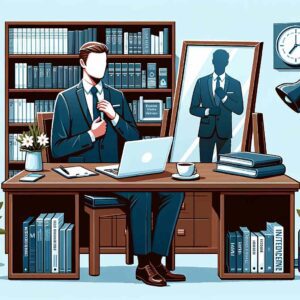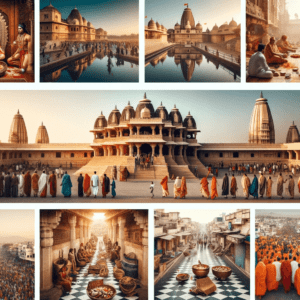Do you know that being able to type faster makes you more productive? In fact, it’ll save you 21 days a year just by typing faster! Many people admire master typists and wish they could handle a keyboard the way they do. The truth is, none of them started out like this and they had to learn. How can you learn to type faster? Here at Meme and chill we learn Fast Typing Hacks on Keyboard, How to fast typing on keyboard, Typing fast tips and Tricks for typing faster.
The first commercial typewriter was created in 1868, more than 150 years ago. This invention changed the world and is now an essential part of our daily life. The world record for writing the English alphabet from A to Z is now 1.36 seconds. Imagine how much time you could save if you could type so fast. Learn Fast Typing Hacks on Keyboard.
Meme and Chill wants to help you with this matter and has discovered some best tricks that can make you the typing guru you’ve always wanted to be. Learn Here Best Fast Typing Hacks on Keyboard.
Typing Fast Tips and Tricks
Best typing hacks and typing fast tips that make you a typing guru
Assign keys to different fingers
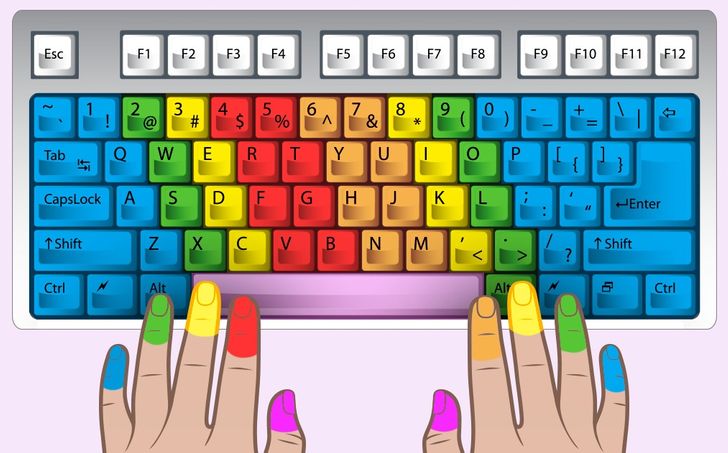
Assigning keys to different fingers will save you a lot of time, as you won’t have to move your hand too much on the keyboard and the keys will always be easy to reach.
Place your left hand over the keys A, S, D, and F.

This will help you reach the keys on the left side of the keyboard easily without moving your hand too much.
Place your right hand over the keys J, K, L, and ;

This will help you reach the keys on the right side of the keyboard easily without moving your hand too much.
Use your all 10 fingers
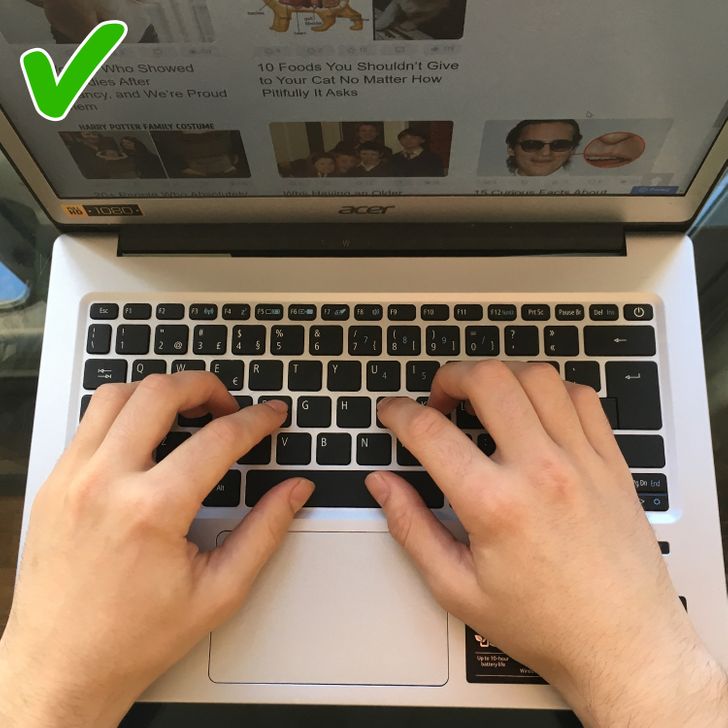
Using all 10 fingers will allow you to type faster, as you can keep your palms in the same position and only move your fingers.
Also Read: Best Photo Editor Apps Download
Slide your fingers across the keyboard
Sliding your fingers across the keyboard, instead of lifting them to reach the keys, will help you finish your sentences quicker.
Use your thumbs to press the space bar
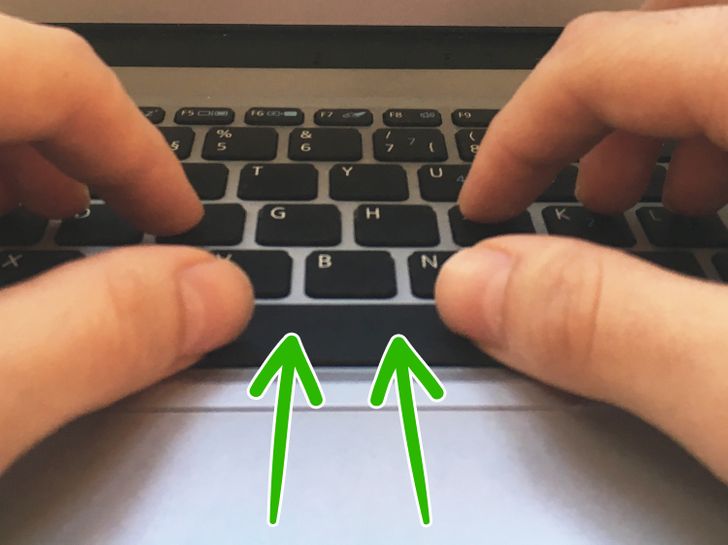
Thumbs should only be used on the space bar and should always be above it, so you are always ready to use it.
Use a color coded keyboard

A color-coded keyboard will help you move your fingers over the keyboard and easily understand which section should belong to which finger.
Try to not look at the keys, to train your muscle memory
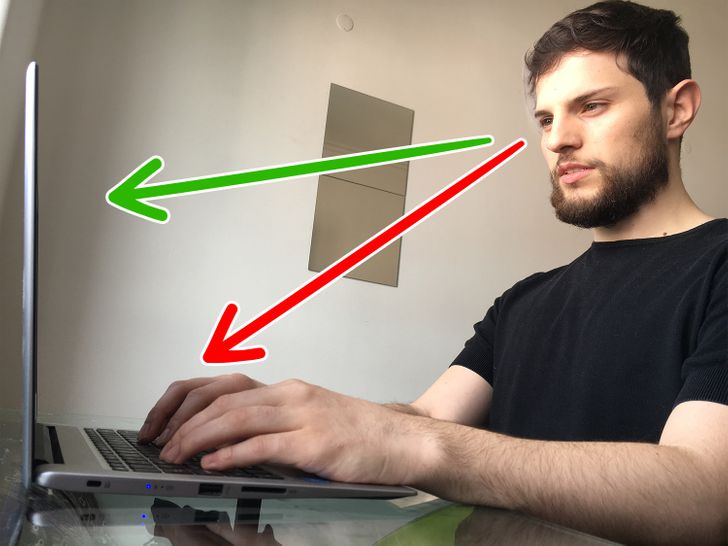
By not looking at the keyboard when typing, you will help your brain learn where the keys are placed without looking at them, this will save you a lot of time.
Learn these keyboard shortcuts
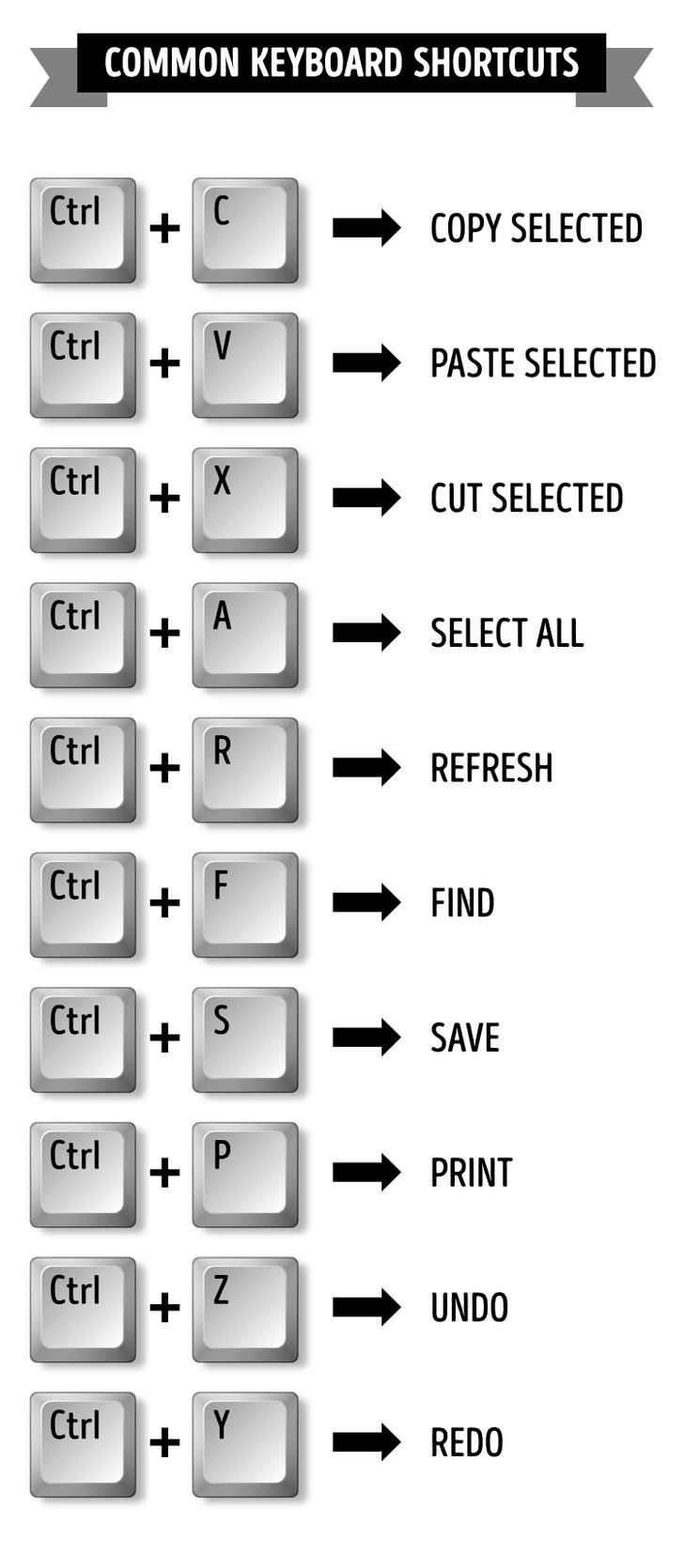
Learning shortcuts will save you time since you will only need the keyboard to do them, without the use of a mouse.
Keep a 45-70 cm (18-28 in) distance between your eyes and the screen

This distance will allow you to have a broader view of everything that happens in front of you. You will be able to see the screen and where your hands are positioned around the keyboard.
Write the assigned keys on the backs of your fingers
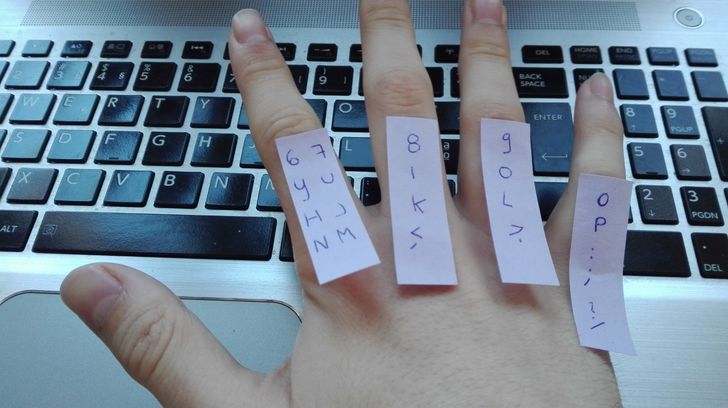
If you don’t have a color keyboard and in case you keep forgetting which keys to use with which fingers, you can always write the corresponding keys on the back of your fingers.
Follow Us On Facebook And Instagram Page
Best Tricks For Typing Faster
Learn these tricks for typing faster:
Improve Your Workspace
Many people believe that fast and correct typing will begin when you are able to master the keyboard. The truth is, however, that you’ll need to start by finding a clean, well-ventilated, and comfortable workspace. Also, for optimal typing, you’ll need to get a table and not work with your laptop or computer on your lap. If you will be working for a long time, make sure you feel comfortable.
Familiarize Yourself with the Keyboard
The keyboard is your tool here, so you’ll need to familiarize yourself with it. Fortunately for you, most of the keyboards you see will use the same layout; the QWERTY layout. It gets its name from the letters that form the upper left corner. You will also find that many keyboards have keys around the main ones that do various things.
Work on memorizing the positions of the letter keys, as well as some of the more commonly used punctuation marks. You will have to figure out where they are without looking at the keyboard. This is the only way to learn to type quickly.
Don’t Look at Your Hands
The essence of this step is to keep you from looking at the keyboard as you type so that your fingers learn how the keys work. Again, you may find that your speed decreases as you start, but keep it up. Touch typing will help you reach faster speeds and master it.
Fix Your Posture
If you want to type well, the correct posture is to sit, with your back straight and feet slightly apart, flat on the floor. Your wrists should also be positioned so that your fingers can cover the keyboard. Tilt your head slightly so that you can look at the screen correctly. Adjust your office chair so that you can easily play with the seat and achieve correct posture.
Start Slowly With Touch-Typing
Improving speed while typing is a matter of building muscle memory over time. However, the fastest way to master typing will be to learn touch typing. If this is your first time using touch typing, you may be spending a lot of time on this step. However, once you can type key combinations without looking at the keyboard layout, your speed will increase.
Practice, Practice, Practice
Mastering the tactile typing technique will prove to be a bit finicky, but once your posture is correct and your fingers are where they need to be, you can only get better with practice. Spend some time each day to practice and master both accuracy and speed. With continued practice, you will also notice that over time you make fewer mistakes.
Monitor Your Progress
Make sure you keep track of the progress you make as you go. However, it’s important not to be obsessed with the number of words you can write in one minute. Rather, make sure you feel comfortable while exercising. Over time, your words per minute will increase and you will be able to record high numbers. I hope these typing hacks, tips and tricks will help you a lot.